A month ago we launched CozyCal for Teams, which supports team scheduling and offers more booking availabilities for the clients. If your business has multiple team members onboard, we highly recommend you to invite your team member and try out our new team features!
We also want to introduce Mibu, our new developer intern, to you. Despite his short attention-span and voracious appetite for treats, Mibu's unbridled enthusiasm for learning have made him an invaluable member for CozyCal.
With Mibu's contribution, we are happy to announce that you can integrate with Google Analytics and Google Hangouts now!

🔍 Google Analytics Integration: Track Booking Sessions
Google Analytics is used to track essential website analytics such as your page views, traffic sources, and visitor data.
Now you can connect your CozyCal account with Google Analytics to track booking sessions on your booking page. You can gain glimpse into insights such as
- the number of guests landing on your CozyCal booking page
- the event types the guests have clicked on
- when a guests books an event type
With these information, you can better assess conversion rates and implement strategies to increase bookings.
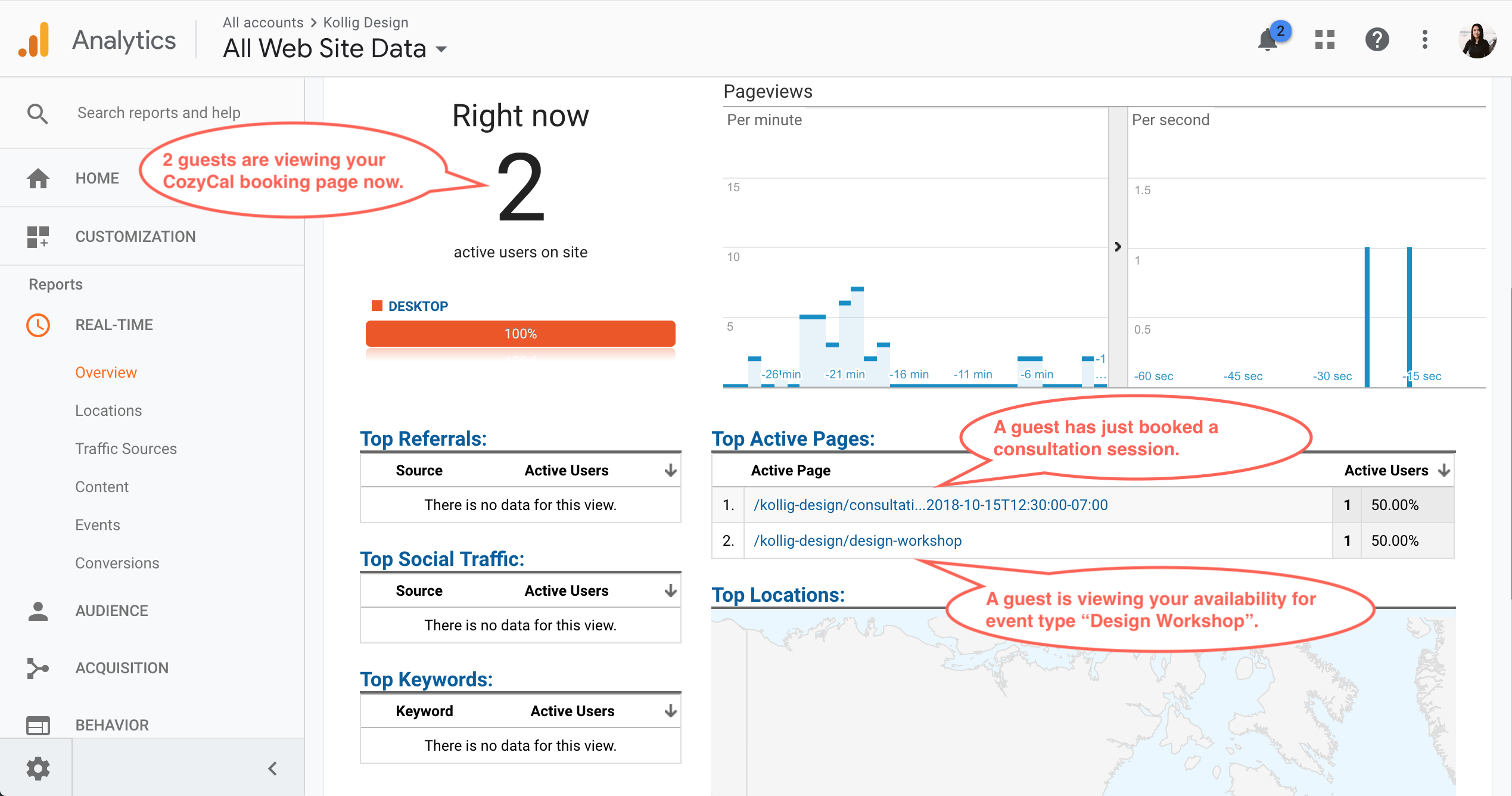
👉 Click here to learn more on setting up Google Analytics integration through your CozyCal account.
📽 Google Hangouts: Automatically Generate a Meeting Link
With Google Hangouts integration, a Google Hangouts meeting link is automatically generated for a scheduled event. This removes the additional step of sending your guests another email to share a meeting link.
To automatically add a Google Hangouts link to new events, you need to make sure that your account is connected to Google Calendar.
Once you have connected to Google Calendar, you can hook it up by clicking on the "Add Google Hangouts Link" when you edit your event type's confirmation message.

That's it! You and your guests will new see a Google Hangouts link in their Google Calendar as well as the event confirmation and reminder emails.


These two new integrations are available only for Pro plan users. The Pro plan comes with many additional features including unlimited bookings, Stripe integration for payments and many more. You can upgrade to the Pro plan or sign up to give it a try. ✌️


