Running a small business is never easy. Whether you are an entrepreneur or a solopreneur, it’s time-consuming to juggle clients, balance sheets, online marketing and a plethora of small tasks all by yourself. Trust us, we experience the stress of multitasking too, often with limited resources and time. Luckily there’s a bunch of productivity tools out there, but which ones are worth it?
We’ve personally tested and handpicked 10 productivity apps that we think will streamline your workflow and save you time. Let’s get started!
Social Media Management
1. Buffer

Promoting your business in the digital space has never been so important, yet so easy. After trying out Buffer for two months, we were impressed by how seamlessly it manages our social media became. If you’re promoting your business and product on Twitter, Facebook, Instagram and Pinterest separately, Buffer helps to automate scheduling, publishing and analyzing social media posts on all these platforms. We use Buffer to archive and share interesting finds on Twitter at pre-scheduled times.
Check out CozyCal’s Twitter here.
If you’re a one-person business, we suggest starting with Buffer’s free account.
Project Management
2. Trello

Trello is our favorite project management tool. It is simple, user-friendly and completely free for small business owners. We use Trello daily to plan our weekly workstreams, delegate tasks and set deadlines. Tagging, checklists, file uploading, and boards are key functions that make project management straightforward. Once you create a task card, you can easily drag the card to different lists, or embed detailed checklists, images or files within a task card.
Since CozyCal’s only a two-person team, we’ve yet to realize the full potential of Trello yet. As your team grows, Trello is our recommended go-to project management and collaboration tool.
Check out CozyCal’s public roadmap on Trello.
Time Management
3.Teux-Deux

Nothing beats checking tasks off your to-do list. We feel you. As a classic time-management tool, to-do list really helps us to prioritize and get things done on time.
Teux-Deux is truly a hidden gem. Even though we use Trello to manage CozyCal-related tasks, we also use Teux-Deux to prioritize other daily tasks and lay out weekly plans. It’s hard to not fall in love with Teux-Deux’s incredibly simple yet sleek interface. When you cross that task off your list, you’re pleasantly rewarded with this little feature that dashes across your screen.
Teux-Deux has a free 30-day trial and the monthly plan costs as little as $3. Give it a try!
4. Focus Booster

You probably can’t deny that our environment is laden with distractions nowadays. I constantly fight the urge to check that new Facebook post or Instagram update. To boost your immunity against distractions, the Pomodoro technique might be a strategy worth trying. Simply use a timer to block off 25 minutes intervals where you focus on the task at hand. Afterwards, take a 5-minute break. Repeat the 25-minutes sessions for four times in a row, then take a 15–20 minutes break.
We’ve tried a few good Pomodoro apps and think Focus Booster is the best due to its clean design and ease-of-use. More importantly, Focus Booster tracks your time and analyzes your progress.
I’m using the free version which is limited to 20 Pomodoro sessions per month. Of course, you can always resort to your own timer to try out the Pomodoro technique if you find getting an app unnecessary. Either way, it’s time to get focused.
Content Management
5. Evernote
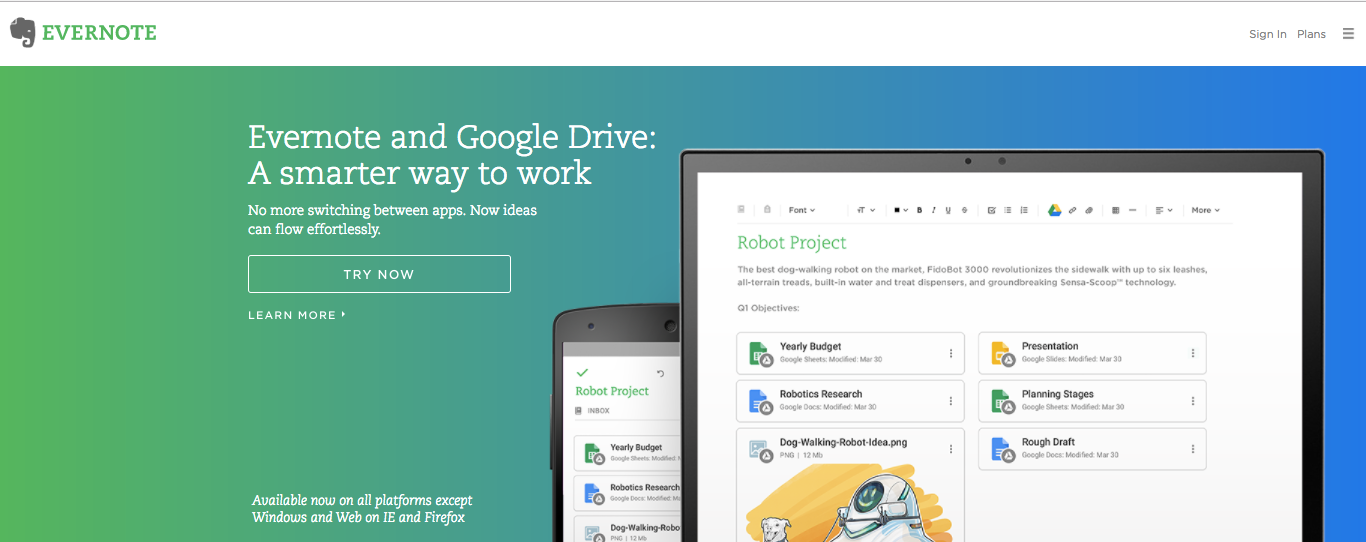
Evernote is a powerful tool that enhances content organization. Version 8.0 is recently launched and is considered the fastest, cleanest app the company has ever released. Though Evernote’s plans have become more expensive, its free version still offers an assortment of impressive features that enable you to web clip your favorite articles, sketch ideas into a notebook, and add tags to organize your notes.
We use Evernote as the ultimate content management tool. In particular, its tagging feature allows you to clip and catalogue a large amount of marketing articles efficiently. Evernote also syncs well between the phone and computer, which comes in handy when we can capture new ideas for CozyCal immediately. Plus, Evernote’s minimalist and elegant interface is pleasing to the eyes. We recommend you give it a try.
Next week, we will continue to reveal the remaining five CozyCal’s favorite productivity apps. Stay tuned!


