Efficient scheduling forms the backbone of any successful studio. Whether it involves managing a bustling photography studio, orchestrating sessions in a dance academy, or overseeing bookings in a music recording studio, the right scheduling software can significantly streamline operations. It prevents booking conflicts, reduces administrative workload, and ultimately, improves client satisfaction.
In this guide, we'll explore the top 5 studio scheduling software solutions that can improve the way you manage your studio in 2025. We'll dive deep into their features, pricing, and real-world performance to help you make an informed decision and take your business to new heights.
Our evaluation process takes into account several key factors, including ease of use, feature richness, affordability, and customer satisfaction ratings. We've carefully analyzed each software's capabilities to ensure they align with the unique needs of studio-based businesses, from online booking and resource management to client communication and reporting.
With this guide, you'll gain valuable insights into the top contenders in the studio scheduling software space, empowering you to choose the solution that best fits your business requirements and drives growth.
Key Features to Look for in Studio Scheduling Software
When scouting for the best studio scheduling software, it's essential to identify features that address both operational efficiency and client satisfaction. Here’s what sets the best apart:
Online Booking: Essential to top studio scheduling software, online booking combines client convenience with operational flexibility. It enables precise control over studio schedules, including setting detailed availability, buffer times between sessions, and blocking off specific periods. This feature should seamlessly embed on a studio's website, providing a smooth and integrated experience for clients. It allows for easy appointment scheduling, catering to both advance planners and last-minute bookings, directly enhancing client satisfaction and studio resource optimization.
Calendar Synchronization: An integrated calendar is crucial for maintaining a cohesive schedule. This feature ensures that all appointments are updated in real-time across all devices and platforms used by your team. It helps prevent overbooking and scheduling conflicts, which are critical for smooth studio operations. Effective calendar synchronization means your staff can focus more on their specialties and less on manual scheduling logistics.
Resource Optimization: For studios that manage multiple resources—be it rooms, equipment, or instructors—scheduling software offers a bird's eye view of resource allocation. This visibility ensures that studios can maximize the use of their assets, reducing idle time and increasing profitability. It also provides insights into usage patterns, helping studios make informed decisions about scaling up or diversifying their offerings.
Automated Reminders: The importance of automated reminders cannot be overstated. These reminders help reduce no-shows by ensuring clients remember their appointments. They're not just beneficial for client attendance; they also reflect your studio’s professionalism and attention to detail. Automated reminders are a proactive approach to keeping your schedule tight and efficient, directly impacting your studio’s bottom line by minimizing lost time and maximizing client engagement.
Integration Capabilities: A studio scheduling software that integrates seamlessly with other tools—such as payment processing, CRM, and marketing platforms—provides a competitive edge. These integrations streamline your operations, from booking to billing, making the management process smoother and more efficient. They enable your studio to offer a seamless, end-to-end client experience that can significantly enhance client retention and acquisition. Moreover, integration capabilities allow for scalability, ensuring that as your studio grows, your software grows with you, adapting to new challenges and opportunities.
Choosing the right studio scheduling software is crucial for both addressing your current operational needs and supporting your studio's future growth. By focusing on these essential features, you can make a selection that not only fits your immediate needs but also facilitates long-term success. Next, we'll explore the top five studio scheduling software options for 2024, detailing how each can benefit your studio.
1. CozyCal: for ease of use and flexible configuration

CozyCal pros:
- A clean, intuitive and modern user interface that is easy to learn and use
- Extensive customization with white-label features for a branded booking experience
- Robust scheduling rules and automations for complex booking needs (round-robin booking, priority ranking)
- Seamless integration with websites for easy booking
- Supports event and workshop booking with multiple attendees and package scheduling for bundling multiple sessions
CozyCal cons:
- Limited reporting features
- Designed for small to medium-sized studios
- Only supports desktop use
CozyCal stands out as a refreshingly straightforward solution amid a sea of complex studio scheduling software, designed for studios seeking an intuitive and flexible booking system. Its user-centric design ensures that studio owners can effortlessly tailor their scheduling to match operational needs and resource availability.
Managing operating hours, setting specific booking window, and creating customizable buffer times between appointments is made simple, facilitating preparation and cleanup without hassle. Custom scheduling links can be created for different services or staff members. These granular controls minimize scheduling conflicts and maximize operational efficiency.
At its core, CozyCal offers a centralized platform that’s as simple as it is powerful, enabling studio owners to efficiently manage appointments and studio allocations. The dashboard acts as mission control, providing access to the booking calendar, client information collected from customizable intake forms and integration settings, all within a few clicks. This design philosophy extends to the main calendar view, which offers a bird's eye view of upcoming appointments, their status, and client details, streamlining the management of daily studio operations.
CozyCal's real strength lies in its adaptability and customization potential. Studios can align their booking pages with their brand identity thanks to in-depth customization options, including white-label features that allow for the creation of a custom domain, the sending of branded emails, and the removal of CozyCal branding, ensuring a seamless client experience.
The software also excels in its integration capabilities, working hand in hand with essential tools such as Stripe, Google Calendar, Microsoft 365, and Zapier. This interconnectedness supports a smooth workflow, allowing studios to sell packages, offer add-ons, hosting workshops and events with ease, thereby boosting revenue and enhancing client engagement. Additionally, the feature to accept or decline event requests provides studio owners with full control over their schedules, making complex booking management straightforward. For studios offering virtual options, CozyCal integrates with Zoom and Google Meet to facilitate online classes or consultations.

Setting up CozyCal requires zero technical know-how, with embedding options like in-frame, floating button, and custom button/link designed for straightforward integration into your studio's website, maintaining the aesthetic and functionality you’ve crafted.
However, it's important to note that while CozyCal excels in simplifying studio scheduling and enhancing operational efficiency, it currently does not support in-depth booking data reporting. This means studios looking to analyze booking trends and patterns will need to export data for analysis in other tools.
Despite this limitation, CozyCal's ease of use, customization capabilities, and seamless integrations make it a compelling choice for studio owners prioritizing a hassle-free scheduling experience.
Best for: Studios of all sizes seeking an intuitive, affordable, and brandable scheduling tool for appointments, workshops, or rentals. Ideal for those prioritizing ease of use and a seamless client experience over advanced analytics or multi-space management.
CozyCal Pricing:
The Pro plan is priced at $20/person per month for monthly billing, or $15/person per month when billed yearly. You can create unlimited booking pages and event types.
The Plaid plan include all Pro plan features plus white label features (custom domain, white label email notifications and removal of CozyCal branding) is priced at $25/person month for monthly billing, or $30/person per month when billed yearly.
It’s free to sign up and comes with a 10-day free trial. There is a generous discount offered to teams larger than 10.
💡 Click here to sign up and try CozyCal today!
2. Skedda: optimized space utilization
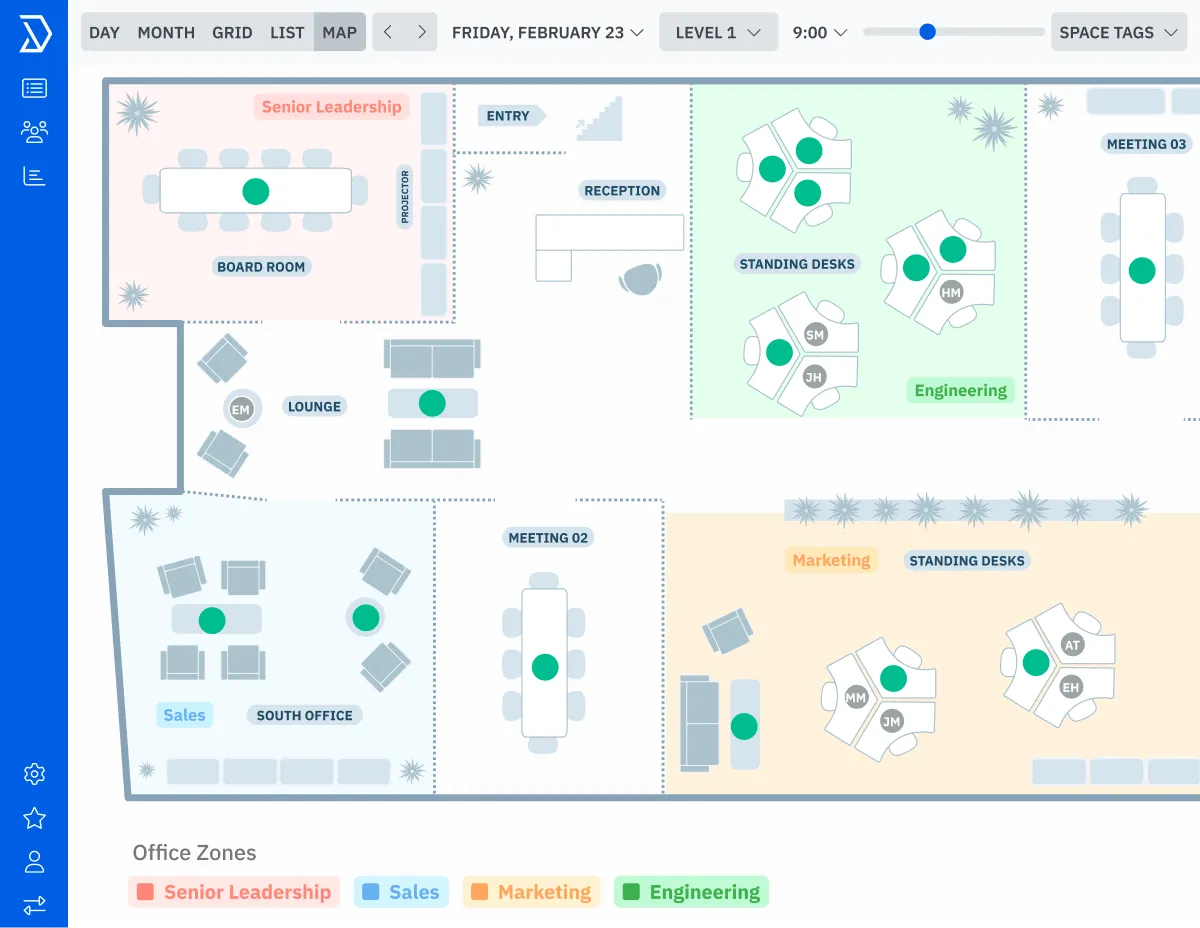
Skedda pros:
- Specializes in managing bookings for physical spaces across facilities of all sizes
- Robust resource scheduling to manage rooms, studios, and shared equipment
- Fine-grained control over booking rules (access hours, user permissions, buffer times, etc.)
- Real-time analytics and utilization reporting for data-backed decisions
Skedda cons:
- Interface can feel clunky and less intuitive compared to newer appointment-focused tools
- Limited client-facing customization of booking pages and forms
- May be overkill for studios primarily offering individual client appointments or sessions
- Pricing can increase quickly for high-volume or complex facilities
Skedda excels as a space management solution, offering a user-friendly interface that is designed to accommodate a variety of setups. From small, single-room studios to larger facilities with multiple spaces.
Skedda prioritizes flexibility and control. Its standout feature is the customizable booking rules, which allow studio owners to set precise parameters such as minimum and maximum time blocks, buffer times between bookings, and access permissions based on user roles. This ensures that studio policies are consistently enforced, making it ideal for managing shared or rented spaces like recording studios, dance studios, or photography suites.
Integration is a key strength of Skedda in 2025. It seamlessly connects with payment processors like Stripe and PayPal, enabling studios to handle bookings and payments within one platform. A boon for those renting out spaces commercially. Additionally, its two-way sync with Google Calendar, Microsoft Outlook, and Microsoft 365 ensures that studio schedules align with personal and team calendars, reducing the risk of double bookings. For studios embracing hybrid workflows, Skedda’s integrations with Slack, Microsoft Teams, and Zapier further enhance operational efficiency by automating notifications and workflows. However, these robust integrations might require a learning curve for less tech-savvy users, particularly those new to managing interconnected software ecosystems.
Skedda’s interactive floorplan feature adds a visual dimension to space management. Studio managers can upload custom maps of their facility, allowing users to see and select available rooms or equipment with a click. This is particularly useful for larger studios where visibility into space utilization is critical. The platform also provides rich analytics, offering insights into booking patterns and occupancy rates, which can help studio owners optimize their schedules and resources. For example, a yoga studio could use these analytics to identify peak times and adjust class offerings accordingly.
That said, Skedda isn’t a client-facing scheduling tool in the traditional sense. Its focus leans heavily toward backend space management rather than front-end appointment booking, which might limit its appeal for studios prioritizing a polished, customer-facing experience—like those booking individual lessons or group classes directly with clients. The interface, while functional and intuitive for administrators, lacks the sleek, minimalist aesthetic of other scheduling software, potentially feeling utilitarian to users accustomed to modern design trends.
Best for: Studios needing a comprehensive, scalable solution for managing multiple spaces and resources, especially those with commercial rental models or complex scheduling needs. Less ideal for solo practitioners or studios focused solely on client-facing appointment scheduling.
Skedda pricing:
The Starter plan starts at $99 per month per space, including 15 spaces.
The Plus plan starts at $149 per month per space, including 20 spaces.
The Premier plan starts at $199 per month per space, including 25 spaces.
3. Acuity Scheduling: robust customization capabilities

Acuity Scheduling pros:
- Extensive customization for booking pages
- Supports recurring appointments, memberships, and subscription plans
- Seamless integrations with calendars, payment processors, and marketing tools
Acuity Scheduling cons:
- Can be overly complex for those seeking a simple, plug-and-play setup
- Occasional performance issues (e.g., slow load times) reported by users
- Now owned by Squarespace, which may limit future flexibility for users on other website platforms
- Slower pace of product innovation and feature releases compared to newer competitors
Acuity Scheduling remains one of the most customizable online booking systems for studios in 2025. Whether you're managing private appointments, repeat classes, or multi-staff availability, Acuity provides powerful tools to help you control your scheduling and automate client communications.
One of Acuity’s core strengths is its extensive integration framework. It syncs effortlessly with Google Calendar, Microsoft 365, and iCloud for real-time availability updates, preventing overbooking across your personal and professional schedules. Payment processing is equally smooth, with support for Stripe, Square, and PayPal, allowing studios to collect deposits, tips, or full payments at booking—perfect for rental spaces or premium classes. Marketing integrations like Mailchimp and Constant Contact enable automated email campaigns, while Zapier ties Acuity into broader workflows, such as syncing client data to a CRM.
Nevertheless, the platform's rich array of customization options does introduce a learning curve. Studios eager to fully tailor the software to their specific operations will need to navigate its features to optimize their use. Studios looking for a simple plug-and-play solution might find Acuity's extensive features more expansive than required.
Additionally, while Squarespace integration is seamless (e.g., embedding via a Scheduling Block), users on other platforms like Wix or WordPress may face design constraints, as Acuity’s booking page styling doesn’t fully adapt to non-Squarespace sites.
Best for: Studios needing a scalable, feature-rich scheduling system with strong integrations and customization, especially those with multiple staff or complex booking rules. Less suited for solo operators or studios wanting a lightweight, instant-setup tool.
Acuity pricing:
The Emerging plan is $20 per month paid monthly, or $16 per month paid annually, including 1 staff/location.
The Growing plan is $34 per month paid monthly, or $27 per month paid annually, including 6 staff/locations.
The Powerhouse plan is $61 per month paid monthly, or $49 per month paid annually, including 36 staff/locations.
4. Mindbody: holistic studio management solution

Mindbody pros:
- All-in-one platform that combines scheduling with marketing, client management, and payment processing
- Built-in reporting and analytics for data-driven decision-making
- Scalable for multi-location or larger studio operations
- AI-powered features like Messenger[ai] for client engagement
- Client-facing app boosts visibility via a large wellness marketplace
Mindbody cons:
- High cost, starting at $159/month, often prohibitive for small studios
- Clunky backend software slows down workflows for some users
- Poor customer support value relative to the steep price
- Steep learning curve due to complex feature set
- Limited customization for booking pages and forms
- Integration with non-partner tools can be challenging
When it comes to comprehensive studio management solutions, Mindbody stands out as a powerful all-in-one platform that goes beyond just scheduling. Clients can book appointments, classes, or studio rentals seamlessly via your website, the Mindbody app (with 2.4 million active users), or a custom-branded app for your business. Features like real-time schedule updates, self-check-in options, and group appointment booking (new in 2025) cater to diverse studio needs—think a yoga studio managing drop-in classes alongside private sessions. Staff scheduling is equally robust, supporting unlimited logins per location and multi-location views, making it a fit for growing operations.
Mindbody excels in client retention and engagement. Automated email/SMS reminders (customizable on higher plans) reduce no-shows, while the Marketing Suite—featuring tools like promo codes and drip campaigns—helps fill classes. The loyalty program lets clients earn points for bookings or referrals, fostering repeat business. New AI-driven features, like Messenger[ai], handle 24/7 client inquiries and bookings, freeing up staff time. Payment processing is seamless with 700+ partner integrations (e.g., Stripe, Square), including contactless options like Apple Pay, and Mindbody Capital offers financing to boost cash flow.
The platform’s analytics are a standout, with Analytics 2.0 (fully rolled out in 2025) delivering real-time insights into revenue, occupancy rates, and client retention. For example, a multi-location gym could pinpoint underperforming classes and adjust offerings accordingly. Mindbody’s ecosystem further enhances its value: 24/7 support, personalized onboarding, and Mindbody University provide extensive training and networking opportunities, connecting you to a global wellness community.
However, Mindbody’s breadth comes with caveats. Pricing starts at $139/month for the Starter plan (up to 1 location, 5 staff), jumping to $279/month for Ultimate (multi-location, advanced features)—a steep ask for small studios. Some users find the backend as clunky and unintuitive, creating a steep learning curve that can frustrate users seeking simplicity. Customization options for booking pages and forms are limited, restricting branding flexibility, while third-party integrations beyond Mindbody’s 700+ partners can be unreliable. The mobile app, though functional, suffers occasional glitches like slow syncing, and the platform’s desktop-centric design feels outdated in a mobile-first era. Its strong wellness focus may also overwhelm studios outside fitness or spa niches, such as art or music, where its complexity exceeds typical needs.
Best for: Multi-location wellness studios or growing businesses needing an all-in-one solution with strong analytics and community support. Less ideal for small studios seeking affordable, simple scheduling.
Mindbody pricing:
Mindbody’s pricing scheme operates on a subscription-based model tailored to the specific needs of wellness and fitness businesses, but exact costs are not publicly disclosed on their official website. Instead, pricing is customized based on factors like the number of locations, staff, and desired features, requiring potential users to request a personalized quote or demo through the site. The following are approximations based on industry sources.
The Starter 2.0 plan starts at $139 per month, including appointment and resource scheduling and other essential features.
The Accelerate 2.0 plan starts at $289 per month, including advanced reporting tools, smart contact lists and customizable email templates for CRM
The Ultimate 2.0 plan starts at $469 per month, including automated email and text marketing, referral programs, and AI front desk assistant.
The Ultimate Plus 2.0 plan starts at $599 per month, including all premium features in one deluxe package.
5. Setmore: affordable with a free plan

Setmore pros:
- Simplified, intuitive user interface for easy navigation on desktop and mobile
- Free plan available, and competitively priced paid plans
- Direct integration capabilities with popular platforms like Facebook and Instagram for easy client booking
Setmore cons:
- Lacks advanced features like detailed staff management or recurring appointment flexibility
- Limited customization for booking pages and forms, with branding options constrained (e.g., no full white-labeling)
- Basic reporting and analytics, missing in-depth insights
- May not scale well for studios with highly complex scheduling needs
Setmore offers studio owners a straightforward platform built for ease of use, with scheduling tools designed to keep bookings organized. Its real-time calendar interface displays a clear overview of studio activity—color-coded by staff, service, or room—so you can see at a glance when your dance studio’s mirrored room or a recording booth is booked. The drag-and-drop functionality makes it simple to adjust or cancel appointments, perfect for last-minute changes like rescheduling a photography session.
The platform supports flexible studio management by letting you set custom availability for staff or resources. For instance, you can reserve a yoga instructor’s time or ensure a pottery studio’s kiln isn’t double-booked, aligning slots with your operational flow. Clients can book directly through integrations with Facebook, Instagram, and Google Business Profile, making it easy for social media followers to snag a class spot or rental without extra steps.
Setmore enhances client engagement with automated reminders—email by default, with SMS options available—to minimize no-shows, a boon for keeping workshop attendance steady. Two-way sync with Google Calendar and Office 365 ensures your studio’s schedule stays consistent across platforms, while payment processing through Square, Stripe, or PayPal lets you secure deposits for rentals or private lessons right at booking.
Setmore shines for basic needs but falters for complex demands. Customization is limited—booking pages offer only basic branding (logo, colors), with no white-label option or advanced form design, which might frustrate studios wanting a polished, unique look. Reporting is rudimentary, tracking appointment counts and revenue but lacking deeper analytics for trends or client retention.
Best For: Small studios or solo practitioners needing affordable, no-frills scheduling with social media reach. Less suited for larger operations craving customization or advanced insights.
Setmore pricing:
The Free plan with limited features. Up to 4 users can use this option.
The Pro plan is $12 per user per month paid monthly, or $5 per user per month paid yearly, including advanced features
The Team plan is $9 per user per month paid monthly, or $5 per user per month paid yearly, including advanced features and HIPPA compliance.
Which studio booking software is right for you?
As we've explored the top studio scheduling solutions on the market, one thing becomes clear: there is no one-size-fits-all approach. Each studio has unique requirements, ranging from the types of services offered to the desired level of customization, integration needs, and budget constraints.
Choosing the right studio booking software is about finding the perfect balance between features, ease of use, and alignment with your specific operational workflows. It's a decision that should be made with careful consideration, as the right solution can streamline your processes, enhance client experiences, and ultimately drive growth for your studio.
For studios seeking a simple, user-friendly solution with essential scheduling and booking capabilities, CozyCal and Setmore emerge as compelling options. These platforms prioritize intuitive interfaces and seamless online booking experiences, making them ideal for those who value straightforward functionality over advanced features.
If customization and tailoring the booking journey to your brand identity are top priorities, Acuity Scheduling and CozyCal stand out. These solutions empower you to craft visually stunning, on-brand booking experiences that reflect your studio's unique personality and operational nuances.
For larger studios or multi-location operations, Mindbody's comprehensive suite of tools for booking, marketing, client management, and reporting may be the optimal choice. Its holistic approach and robust ecosystem make it a powerful platform for studios seeking scalable, data-driven growth.
Ultimately, the decision comes down to striking the right balance between your studio's needs, budget, and long-term goals. It's crucial to carefully evaluate each solution's features, pricing, and compatibility with your existing tools and workflows.
Remember, the purpose of implementing studio booking software is to streamline operations, enhance client experiences, and unlock new growth opportunities. By taking the time to explore the options thoroughly, you'll be well-positioned to choose a platform that aligns with your vision and propels your studio towards long-term success.


